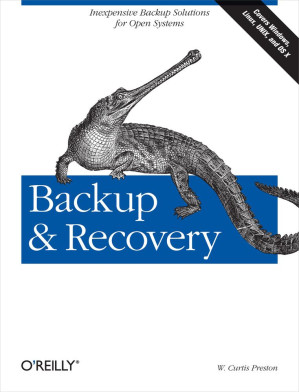Small intro
I used to distro hop a lot, switch from distro to distro, switch from Linux to Windows and back again. Doing so made me realize that I just need a few folders saved and transferred to the new system. Basically my home directory and a few configurations.
I never made making backups a priority, I just backed up right before I switched. I never had a backup plan, never made a recovery plan, nothing.
Why backups are important
When something goes wrong, you need to be able to recover. Some people can do without backups but it definitely makes life easier.
If you have important documents, password vaults, pictures, etc. you should definitely have a backup, just in case.
How I do mine
As stated before, I only need my home directory and perhaps some other folders. I can easily make a backup with Pika Backup↗. It’s a Flatpak application that makes backups easy.

You can easily specify (even remote via SSH) locations, what to backup, which folders you don’t (by specifying them or with a regex), etc. You could even encrypt your backups if you want to. Check out Dreams of Autonomy’s video on it↗ post for more information.
Schedule & Retention
Seeing as I’m using Linux Mint (btw), I can not use the built-in scheduler, I do create manual backups atleast a few times a week or before I make big changes just in case.
For retention, I keep 1 weekly and 5 daily backups. I don’t need more than that, but you can keep more if you want to.
Book
I recently read Backup & Recovery↗ by W. Curtis Preston. It’s a great book that goes into detail about backups, recovery, and everything in between. It’s a great read if you want to know more about backups and recovery. Note that it’s a bit outdated, it’s from 2009, but the principles still apply.